Facebook’s Content Is Not Available error occurs sometimes. However, one can solve this using some process. I think everyone is aware of this word Facebook. It is used by almost everyone. Also, it has millions of downloads in the play store and app store. While few people use Facebook from the browser also.
Contents
About Facebook
It is one of the famous social media applications. While the owner of Facebook is Mark Zucker burg. When a person creates a Facebook account that person can post photos and videos. If you want to follow any friend you have to send them a friend request. If that opposite person accepts you can chat with that person.
Moreover, the photos you posted can be liked by him also. Most celebrities use Facebook. You can follow them to get what they posted to you. It has millions of Facebook accounts. The Facebook color is blue because Zucker burg has red-green color blindness. You can hit like to the post that you liked the most. Moreover, you can send emojis as a reaction to the post and also can be added to the text. Additional to all emojis “care” is added during pandemic corona season.
Solve Facebook’s Content Is Not Available
By some issues, the content may not appear on Facebook. This can be solved using some methods. Below are the things by which you can fix the issue.
1. Logged Out
If you are using more time the Facebook application. Then you may be logged out sometimes involuntarily. To check again the feed you can simply log in and then continue scrolling the app.
2. Deleted Content
Sometimes people post vulgar videos or posts. After a while they realize and they can delete it. When you get a notification that they posted. After checking you cannot find the content. while sometimes facebook also deletes the content if it is violating the community guidelines. Also if any user reports the post then also the content cannot be seen. It will get displayed as content is no longer available on Facebook.
3. Removed By Facebook
If any person posts a bad video. The other one who sees can report using the menu. There in the menu icon, you can see many options like – hate speech, violence, nudity, spam, and more. If any user flags the content or post then the Facebook content violation team will have a look. Then they will remove the content when it was reported. By doing this also others cannot see the content.
4. Might get Blocked
If one of your followers blocks you then their content cannot be seen. Also, you cannot see their status and their profile picture. It is the most common thing that happens on every social media platform. So, first, you make sure that you get blocked by visiting that profile. If it is available then you are not blocked. Then there may be another reason for showing the message. If the content of their profile cannot be seen it means that they have blocked you.
5. Facebook Down
As Facebook is wide using application. Sometimes, they may get glitches, errors, and technical difficulties. However, not the entire website gets down. only part of it gets down that too for a while. By using a “Down detector” you can check the status of services. Also, you can use the “down for everyone or just for me ” website to check is it for you or for everyone by entering your id in the blank box.
6. Location or Age Restrictions
The Facebook app takes the age restrictions so seriously. It does not allow below 13 age to facebook. Also, if any admin of the page restricted certain age then others cannot see the content. It displays the message saying – “Sorry, This content isn’t available right now 2021”. You can try to use VPN if there is a location restriction.
7. Malware
Some of the people mentioned that the above ones are not the reasons for the content, not showing error. Later they found that their system has a virus. You can try to use any anti-malware to protect your device from virus attacks.
ALSO READ – How To Hide Photos On Facebook From Others?
Conclusion
Facebook’s Content Is Not Available can be easily solved. The reasons why the content is not getting shown are given here clearly. Also, the fix is mentioned above. By using them you can easily fix the issue and chat with your friends like before. Moreover, you can scroll the feed and enjoy the experience of using the Facebook application.






















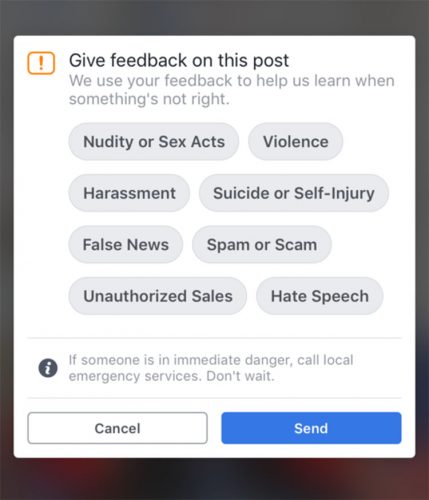





![How to Unlock Your Snapchat Account 2023 [Explained] Unlock Your Snapchat Account](https://geekblog.b-cdn.net/wp-content/uploads/2023/05/Unlock-Your-Snapchat-Account-218x150.jpg)




![How to Unlock Your Snapchat Account 2023 [Explained] Unlock Your Snapchat Account](https://geekblog.b-cdn.net/wp-content/uploads/2023/05/Unlock-Your-Snapchat-Account-324x160.jpg)

