How To Get Lyrics On Spotify? Lyrics are shown on screen almost for all songs. But, for some of the songs, you will not find lyrics. Even some people don’t know how to find lyrics on the app. This Article solves all the issues related to lyrics on this app.
Contents
How To Get Lyrics On Spotify?
The procedure of enabling the Lyrics on the Spotify app. Below are the steps to follow to enable the option
- Open the Spotify app on your mobile.
- Select the song to play on that app.
- While the song is getting played, scroll the screen up.
- There you will find Lyrics of that particular song.
- It is not available for all songs.
- For getting lyrics of that songs then you have to send “Request Lyrics” to the Spotify team.
- There is also another method. If you download another app like Musixmatch.
- You can find lyrics.
What do you mean by Lyrics?
Lyrics are the words that are used in making a song. The person who writes the lyrics is termed a “Lyricist”. Lyrics are the heart of the song. Because without lyrics there will not be any song. The meaning of the lyrics may be implicit or explicit. Some people create their own lyrics and start singing by composing their own tune. Those songs are referred to as Folk songs.
There are Rappers, who speak lyrics in another way not by singing ordinarily. The Rap songs are of fast coming lyrics from the voice of the singer. The plural form is said to be “Lyrics”. Whereas singular form is said to be “Lyric”. The combination of different words makes a beautiful and also meaningful sentence is said to be as lyrics. If you want any lyrics of a particular song you can search on chrome, google also on youtube. The songs can be heard using smart speakers at home.
About Spotify App
Spotify is the music app that is used by millions of people on their devices. It is one of the largest downloaded apps. This app has music of all types, rap, melodious, folk, classic, mass, and also romantic. It is also available in foreign countries. Also, the company has seventeen offices around the world. This is one of the largest music streaming applications. It is available in Playstore for android users. For iPhone users also it is available on the app store.
While playing songs in this app you will experience ads in middle. So to avoid advertisements one should buy a premium subscription. Playlists are already created separately. The names of the playlists are Romantic, classic, mass, top hits, latest releases, and so on. Spotify free has ads, the quality of the playing will be less, one cannot listen offline, also cannot download songs.
By getting Spotify premium it removes ads, offline songs can be heard, one can download songs, and also the quality of playing the song will be more. It can listen on mobile without any limit. Spotify announced their HiFi subscription, to offer listening in high fidelity, lossless sound quality. It will be available in select markets later in 2021. Songs can be heard using the best Bluetooth headphones.
Features of Spotify App
Some of the important features of the Spotify App are given below:
Discovery And Playlists
Spotify app updates playlists for a week every Monday. These are termed Weekly Playlists. This app allows the “Group Session” feature. It allows two or more premium users in the same location to control music. The host can send links to users to participate in it.
Listening Limitations
Spotify allows only up to some limit to listen to songs for free. The saved songs to own playlist will also be removed after a particular period of time. If one has a premium account then he can access it on the desktop or tablet or laptop.
Technical Information
The terms and conditions policy used by this app does not allow the user to reverse engineer the audio quality options. The Digital Rights Management control is used in this app.
In-car Gadget
Spotify app first announced the voice-activated music-streaming gadget for cars in 2019 May. Also,these are commonly referred to as the “Car Thing”. It represents the music-streaming service’s first entry into hardware devices. Now, this app launched voice assistant. It can be accessed by saying “Hey Spotify” and an pull the playlist out and play the song.



















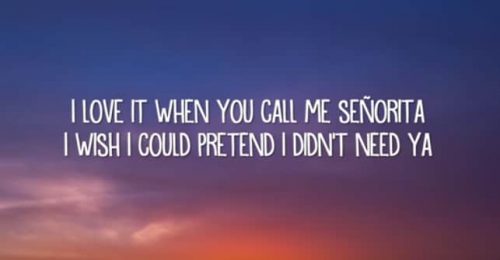





![How to Unlock Your Snapchat Account 2023 [Explained] Unlock Your Snapchat Account](https://geekblog.b-cdn.net/wp-content/uploads/2023/05/Unlock-Your-Snapchat-Account-324x160.jpg)

