Xbox Game Pass Subscription can be canceled. However, with this game subscription, Microsoft is been continuing its success. It is one of the more popular options for Microsoft gamers. The user also can cancel the Xbox game pass subscription.
Contents
About Xbox Game Pass
Xbox game pass is the video game subscription from Microsoft. By using them the user can get access to many games. The pass subscription was launched in 2017. Xbox Game Pass is not required for a game pass. But, it is required for any of the online multiplayer content. Where the games in the catalog contain. The developers are Xbox game studios and Microsoft corporation.
Moreover, the operating systems that can use are Xbox one OS, android, windows 10, and Windows 11. Xbox Games Pass Ultimate is priced at $14.99/£10.99 a month. You can cancel at any time you want. However, the pass includes Xbox Live Gold, Xbox Games Pass for PC, and EA Play. Along with that Microsoft’s cloud service and Cloud Gaming are also part of it.
What is Xbox?
Xbox is a video gaming brand which is created and owned by Microsoft company. It has five video game consoles on this brand name. The game console was introduced in the united states. The first generation is released in 2001 with the name “Xbox console”.
However, the second generation was released in 2005 namely “Xbox 360”. The third generation game console is released in 2013 with the name “Xbox One”. Moreover, the Fourth generation game consoles of that brand are “Xbox series x and series s”.
Cancel Xbox Game Pass Subscription on Xbox and Pass
To cancel the paid subscription on Xbox and pass, it is easy. By canceling a subscription revokes all benefits from the subscription. Below are the steps to cancel the Xbox game pass.
- Firstly, go to the browser and then type “account.microsoft.com/services”.
- Then, sign in to your account.
- Later, move to the Xbox game pass subsection of the page.
- Now, tap on “Manage”.
- After that select the “Cancel subscription”.
- Click on “Turn off recurring billing”.
- Now, tap on “confirm cancellation”.
- This is the process to cancel the Xbox game subscription.
How To Cancel Your Xbox Game Pass Pc Subscription?
To cancel the game pass on pc subscription these are the steps to be followed.
- The first step is to open the Xbox app.
- Here select “your profile”. It is at the top right corner of the screen.
- However, select the “settings” option from your profile.
- Select the “Account” then “Manage” to access your subscription settings.
- Then, the web page gets opens.
- There you can find an Xbox game pass subscription and then manage.
- Now, you tap on either “cancel” or “turn off recurring billing”. Both are the same.
- A pop-up gets opened for final confirmation. There you tap on “cancel”.
- Thus finally your game pass subscription gets canceled.
ALSO READ – 5 Best PPSSPP Games for Android 2021 – Download PPSSPP Games App
Conclusion
The Xbox game console for pc can be canceled. However, the process to cancel the subscription is mentioned. By using the process you can easily cancel the game pass. Information about Xbox game pass and Xbox are also given here clearly.



























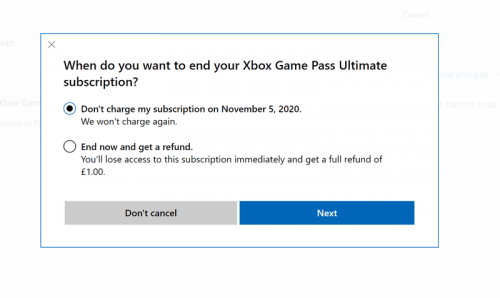
![How to Unlock Your Snapchat Account 2023 [Explained] Unlock Your Snapchat Account](https://geekblog.b-cdn.net/wp-content/uploads/2023/05/Unlock-Your-Snapchat-Account-218x150.jpg)





![How to Unlock Your Snapchat Account 2023 [Explained] Unlock Your Snapchat Account](https://geekblog.b-cdn.net/wp-content/uploads/2023/05/Unlock-Your-Snapchat-Account-324x160.jpg)

