Instagram Notifications can be both turned On and Off. When any person you follow on Instagram has posted any post or came live. Then there comes the notification on the home screen. However, you will be following more than a hundred accounts. From those pages, you will be receiving at least three or four per day.
Contents
What are Instagram Notifications?
Firstly the word “Notification” is nothing but an action of notifying about something. In every social media application, there is a special option for notifications. Just like that even on Instagram, this option is available. The option name is “Push Notification Settings”. The notification on Instagram is of different types. One of the types is If the person is on Instagram live there comes the notification. If anyone sends follow request there comes the notification. For suppose any person sends you any message then also there will be a notification.
If one of your following pages posts any video or post there will be a notification. Take yourself only, you have posted an Instagram video. The likes and comments to that post come for you in the notification form.
How To Turn On and Off Instagram Notifications?
Following are the steps to turn notification on or off:
- Firstly, open the Instagram app on your mobile.
- Tap on your profile which is at end of your screen.
- After opening the profile, click on the three lines on the right side.
- There you will find the “Settings” option.
- Under that option, you will find many options.
- Tap on “Push Notification Settings”.
- You can Manage the notifications as your wish by turning it “On” or “Off”.
How Can You Receive Notifications Only From Particular Accounts?
Below are the steps to receive Instagram notifications from particular accounts:
- Open Instagram on your Smartphone.
- Tap on your profile below the right side of your screen.
- Click on the following profiles, which are on the top right side.
- For the Android version, select vertical three dots to the right side of their username.
- If Yours is iPhone, select horizontal three dots to the right side of their username.
- Then, tap on “Manage Notifications”.
- Make the toggle “On”.
- So, you will be receiving notifications only from particular profiles.
How Can You Mute Notifications On Instagram?
Following are the steps to mute notifications:
- Firstly, Open the Instagram app on your mobile.
- Select your profile. Which is below the right side of your screen.
- Tap on three horizontal bars. They are on the right side corner of the screen.
- Click on your Activity.
- Then, click on time.
- Tap on Notification Settings.
- Click on the toggle to off which is next to Pause All and select time.
- You can also click on notifications like posts, stories, and comments.
- These are present below the Pause All button. you can make the notification which is on to off.
How can you turn on or off notifications for a Particular person you follow?
Follow the below steps to turn on or off notification for a particular person whom you follow:
- Open Instagram on your smartphone.
- On the screen, you will see the posts that are from your following pages.
- Click on the horizontal three dots on the right side of the post.
- Select turn on or off notification for stories and posts.
- Even IgTv notifications can be turned on or off.
About Instagram
Instagram is a famous social networking application. It is used by millions of people on their mobile. There is also a desktop version of Instagram. It can be downloaded and even can be used as Instagram Web. By Instagram, many people share their ideas. Many of them earn money through the Instagram business. Users will be having many ideas to post and share. Most celebrity’ accounts are insta verified. After their username, they will be having a blue tick mark. It indicates the account is verified. Instagram pays an amount per post only for famous people like Priyanka Chopra, Christian Ronaldo, Dwayne Johnson, Kylie Jenner, and many more.
In Instagram influencers with under 10,000 followers will make, on average, $88.00 per post. Pages with under 100,000 followers earn an average of $200.00 per post. But these numbers will be varying from account to account. Many accounts in this level are instead, gifted with free products or discounts for posting.






















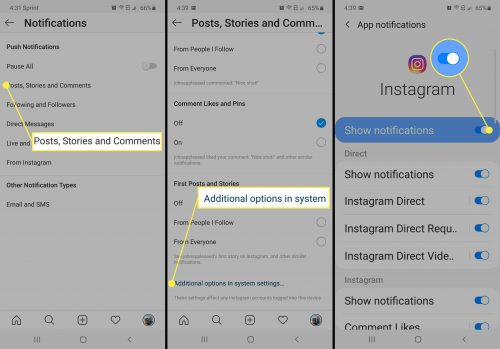


![How to Unlock Your Snapchat Account 2023 [Explained] Unlock Your Snapchat Account](https://geekblog.b-cdn.net/wp-content/uploads/2023/05/Unlock-Your-Snapchat-Account-218x150.jpg)




![How to Unlock Your Snapchat Account 2023 [Explained] Unlock Your Snapchat Account](https://geekblog.b-cdn.net/wp-content/uploads/2023/05/Unlock-Your-Snapchat-Account-324x160.jpg)

